So, world’s most popular game GTA 5 got all the limelight again after 3-4. To all my gamer friends, here is a very excited new for you all. The famous Rockstar Game GTA 5 Premium Edition is free now on Epic Games. Yeah! You read it correctly, free but for a limited time from 14th May to 21st May 8:30 PM. And, after the sale started, the Epic Games server was down for hours. So, we are providing you with the way to Download GTA 5 For Free and How To Buy GTA 5 For Free From Epic Games guide. We will also tell you How To Install GTA 5 on your PC. Therefore, read the full article to know more about GTA 5 Download Size.
How To Buy GTA 5 For Free from Epic Games.
Here are the ways from which you can buy the GTA 5 For Free:- By Official Site of Epic Games
- By Official Epic Game Launcher
How To Buy GTA 5 Form Epic Games Official Website
So, as the GTA 5 is available for free till 21st May 8:30 PM. The server of the Epic Games is getting a very high number of traffic, which resulted in few problems in server of Rockstar and epic games, you may notice few issues like verification email getting delayed, download speed is less than usual. However team is continuously working to fix them all. Here is a tweet from Rockstar support:Now you can easily buy the GTA 5 From the Epic Games by following the given steps.
- Log-in to Epic Games, if you have not Epic Games account, then you can create one by your any of the available account.

- After Logging in from Facebook, Google Account and other handles, you have to link your account Epic Games.
- And, you will also be given the option to choose a username for epic games.

- After it, Go to the store page, or you will find GTA 5 on the homepage of Epic Games.
- Then, click on it and after it, click on Get Button, and after it, it will ask you to enable Two-Factor Authentication for buying free games.
- We will suggest you Enable Two-factor Authentication from the App or from Sending Message. E-mail activation will take some time to get verification code. And, after it, you will be redirected to the Cart where you will be able to Place the order of GTA 5.
- Congratulations, You have successfully bought the GTA 5.
How To Download Epic Game Launcher
So, download the Epic Game Launcher to proceed with the second way to buy GTA 5:Download Epic Game Launcher
- First Of All, you have to download Epic Games Launcher from the above link.
- And, download the Epic Game Installer from the Drive link.
- After that, the Epic Game Launcher will start installing, and it will require an additional file of around 400MB.
- Then, Hopefully Epic Game Launcher will be successfully installed on your computer.
How To Buy GTA 5 Premium Edition from Epic Game Launcher
The Server may be down for some time of Epic Game Website. So, here is an alternative way to buy GTA 5 Premium Edition for free. You can get GTA 5 for free from Epic Game Launcher. This software is not affected by server errors and millions of traffic. Therefore, it is recommended by us. Just follow these steps to buy GTA 5 For Free:- After downloading Epic Game Launcher, Log-in to Your Epic Game Account by creating a new account or directly authorised by the existing account.
- So, when you Log-in to Epic Game Launcher then Go To Store Page and Buy the GTA 5 From there.
- After it, when you have bought the GTA 5 successfully start downloading the GTA 5 from the app.
- After downloading, enjoy playing the new GTA 5 online game.
GTA 5 Premium Edition requirements
Here is the requirement for running the GTA V on your PC:
GTA 5 Download Size

Note: You can buy the game, and it will be available to your Epic Game account for lifetime. So, we will suggest you buy the game even if you are not going to download. And, enjoy the game if you have downloaded it.
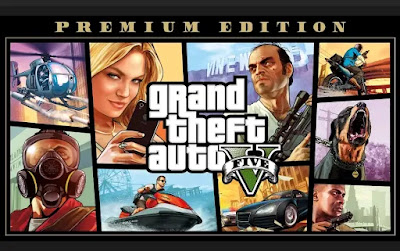
Comments
Post a Comment
Your Comment Is In Moderation Mode. Thank You.